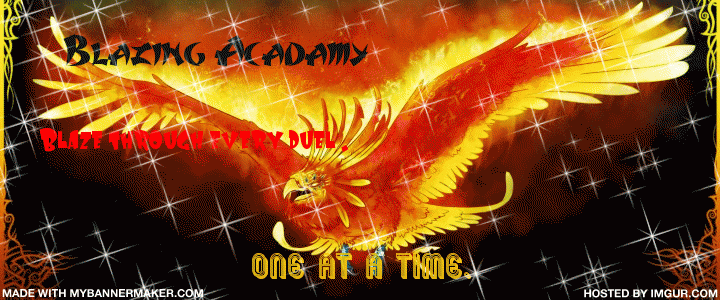MrBlazeXD99

Posts : 8
Join date : 2013-03-10
Character sheet
Blazing Field:
 |  Subject: What are banners? Subject: What are banners?  Mon Mar 11, 2013 7:35 pm Mon Mar 11, 2013 7:35 pm | |
| Banners are like pictures for a story. You might have seen one in front of the dorms. (The banners of the characters)
Want more examples? http://primus-duel.forumotion.org/t158-banner-city#522 Anyway, this is a place where I (and maybe others) will be posting Banners. You are allowed to make up to 2 topics where your banners are showcased. If you made a new banner, you can edit a banner showcase you have and add it there.
How do you make banners? Well I'll show you.
Things you need:
-File with space avialable of pictures on your PC/Laptop/Flash Drive.
-Google Images. (most recomm. since you can find pics easily)
-This site: http://mybannermaker.com/ Ok, now the steps!  FOllow these and banners will be made with ease FOllow these and banners will be made with ease
Step 1: Find on Google Images the picture you want. Make sure that the pic will still look good when cropped. (explained later)
Step 2: Save it to a file on your PC/Laptop. (or a flash drive)
Step 3: Go to mybannermaker.com
Step 4: First, choose your banner size. (My favorites: Full Banner (468x60), Extended Leaderboard Banner (728x200), and the default banner. (728x90) )
Step 5: Secondly, go to "Background" and press "Choose File" at the bottom. Find your pic and press "Upload".
Step 6: Next, it will ask you to crop the pic. BEFORE YOU DO IT, extend your "crop box" to its maximum size. Then put it over your selected location/spot on the pic. And click "Continue".
Step 7: After that, go to "Text". Then enter the captions or words on your banner. You can use the sliders to adjust the location where the words are.
Step 8: (Optional) If you want to, you can go to "Effects" after entering the words on the banner and make it look more cool.
Step 9: After all of these steps, you go to "Save" and change the selected type to FORUM. Otherwise, you can't post it on here!
Last Step: Continue for Free. Then copy the link/URL they gave you and post it here as a pic! (When making the post on here, click the Symbol of top of your message editor that looks like a picture, then paste the URL on there and the banner itself will show up in your post.) Also, if you pm me 10 or more good banners, you become an OFFICAL banner maker!
Happy bannering! [img]  [/img] | |
|